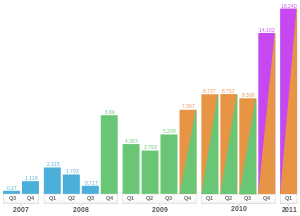After an hour of searching on line it became clear that replacement displays are not easy to come by. I did find one place that would sell the display for $80 which wouldn't have been horrible given the $190 price tag of the 3G Kindle but they also insisted on doing the repair themselves and wanted another $80 for that. I didn't bother to find out if postage both ways was included.
The Wireless only Kindle is $140, so I decided to buy one hoping that I could use it to repair the broken one. I'll get into some more detail on that in a moment but first a picture.
 |
| Broken display on the left, new display on the right |
I'd purchased the white Kindle 3 originally. The wireless unit is graphite as I prefer the way it looks.
In the picture above you can see the back sides of the screens for both my original white Kindle and the new graphite one. It's easy to see the cracks on the old Kindle display. They branch out from the right hand side. That isn't a picture in the graphite screen BTW, it's just the reflection of our dining room lights. One thing to note is that the displays appear to be glued in. Given how fragile they are I don't recommend trying to remove one.
FYI, You can click on any of the pictures in this entry to get a larger version.
My original idea was to swap the SIM card and 3G modem from the old Kindle to the newone. I could tell that the logic board on my original Kindle was fine as the lower left portion of the display still kind of worked but I wasn't sure if the logic board was the same between the 3G and wireless Kindles and nothing I could find on line answered that question. It turns out that they are different as the following picture shows.
 |
| 3G on the left, Wireless only on the right |
If you look in the upper right corner you can see what I'm talking about. The 3G Kindle; which is on the left has a cellular modem that plugs into a mini PCI-E slot. The wireless only version doesn't have the slot or the SIM card which is just below the cellular modem.
I'd taken apart the broken Kindle before ordering the new one so I knew what it looked like inside. I wasn't totally surprised to find out that this wasn't going to be possible to just swap the SIM and modem so I went with my backup plan which was to swap the guts of my old Kindle into the new case. I did a little bit of mixing of parts in the process. I ended up keeping the white keyboard for the repaired unit.
Below you can see the final product on the right with the leftover parts on the left.
 |
| Mirror Images, Kind of |
The "new" unit is working perfectly with my old logic board and keyboard. It's not hard to see the damage to the display on the left in this view. The E-Ink screen didn't show any signs of damage right after I sat on it. It was when I powered it up that the problem became obvious.
The only serious pain in this process was sitting on my Kindle and the expense of the new one. Getting to pull both the old and the new unit apart, find out what was inside and put everything back together again didn't make up for that but it was a bit of a consolation and not difficult. You can almost pry apart the Kindle 3 with your fingernails and a small screw driver makes it easy. After that it's just a matter of removing a bunch of small screws.
This probably invalidated my warranty. I'm OK with that. I have a working Kindle along with a spare logic board, battery, keyboard and case. That is a big improvement over what I had prior to the purchase of the second unit.